修改 OmniFocus 3 的主题
OmniFocus 3 提供了 Dark Mode,但是却没有提供自定义主题的功能,Dark Mode 看久了也会腻,所以最近又切换到 Light Mode 下来了。搜索了一下,看到这篇讨论:Is it possible to reduce fontsize or fontstyle of the headline of a perspective?,可以通过修改配置的方式来修改 OmniFocus 的主题。
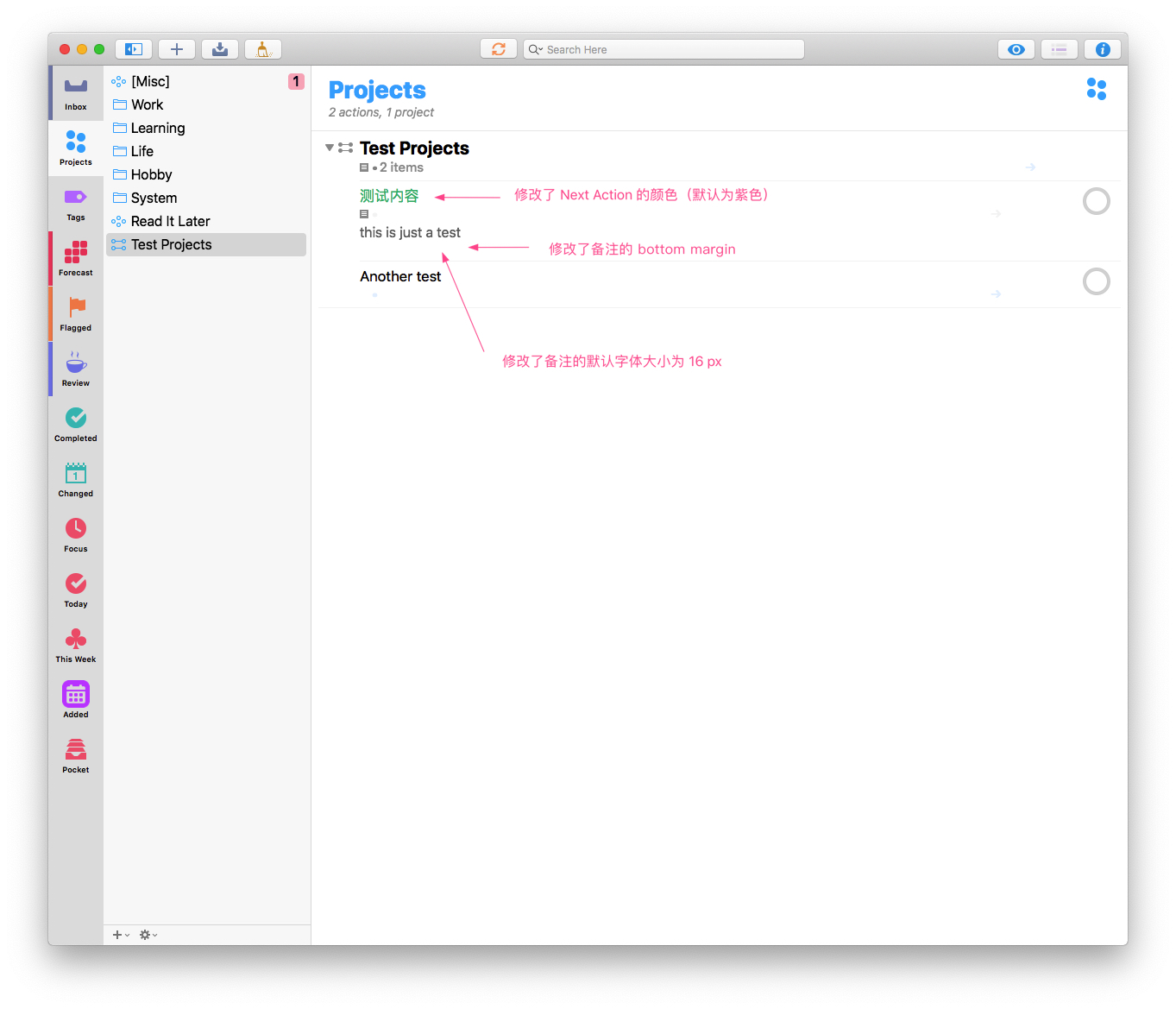
具体的修改方法为:
在 /Applications/OmniFocus.app/Contents/Resources/ThemeResources/SystemFont 下面修改字体的大小和页边距,首先我们先修改边距大小,我默认选择的是 Extra Large 的字体,所以需要修改 OFIExtraLargeLayoutConstraintConstants.plit。
找到以下代码:
<key>extraPaddingBelowNoteForActionCells</key>
<real>20</real>
<key>extraPaddingBelowNoteForColumnarActionCells</key>
<real>20</real>
<key>extraPaddingBelowNoteForProjectCells</key>
<real>20</real>
然后把 real 的值设定成自己想要的就好了,我这边设定为 20,最后看起来的效果还可以。
然后修改 Note 的字体,打开 OFIFontRegistry.plit,找到以下代码:
<key>OFITextStyleNoteBody</key>
<dict>
<key>content-sizes</key>
<array>
<real>13</real>
<real>13</real>
<real>14</real>
<real>15</real>
<real>16</real>
</array>
<key>font-name</key>
<string>regular</string>
</dict>
依次修改 real 的值,对应 OmniFocus 的以下配置:
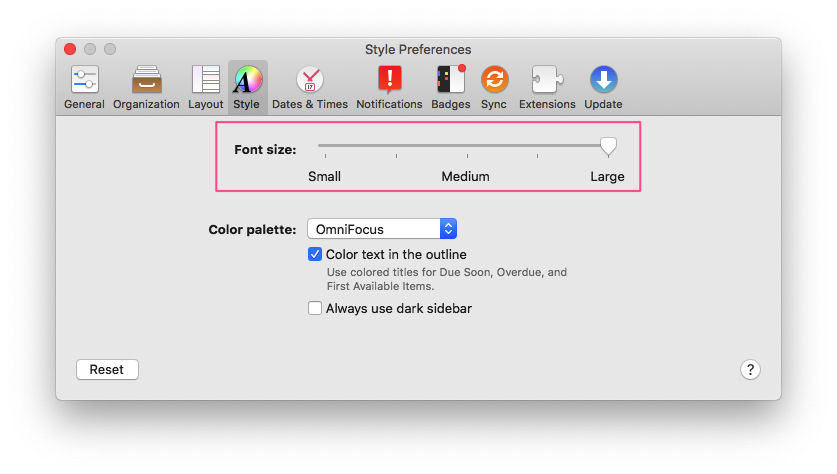
Next Action, Due 和 Overdue 的颜色可以在 /Applications/OmniFocus.app/Contents/Resources/ThemeResources/ 下面修改,找到对应的主题,例如我现在使用的是 Light Mode,就修改 30-Light-ColoredText/OFIThemeAppearance.plist 文件。
其中颜色的值使用的 NSColor HSB1 格式的,需要对 RGB 或者 Hex 格式的颜色值做一下转换,可以找到喜欢的颜色值,然后在这个网站2转换。
把 Resource 中的配置文件浏览了一下,发现还是可以定制很多其他东西的,基于这个可以实现一个主题工具,但是不知道 OmniFocus 更新会不会把 Resource 文件覆盖掉,这个之后测试一下。